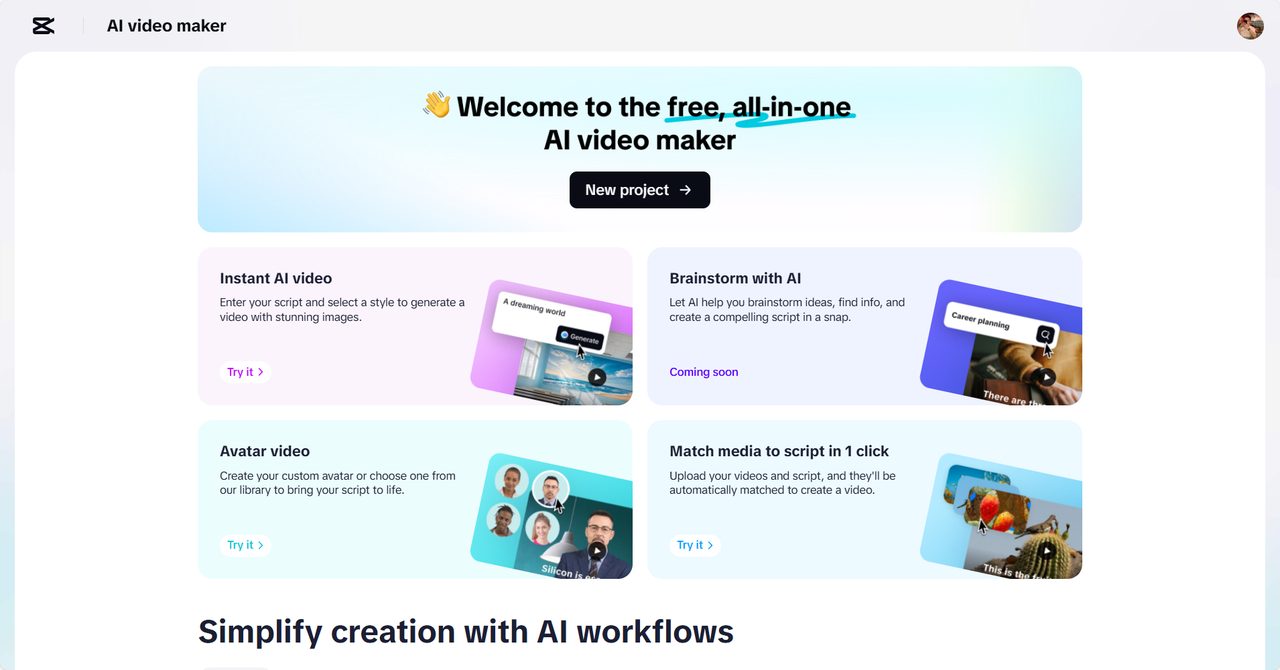
AI-Powered Video Tools Transform Content Creation for Non-Editors
Editing videos was a very lengthy, backbreaking process. As a beginner, creating professional looking videos seemed almost impossible without finding a professional editor to do it for you.
It has changed this landscape completely with the rise of AI video makers. You have no more years of experience and no hefty budget — you can now create high-quality videos. Thanks to revolutionary AI technology, you can have professional-looking results with just a click of a button.
Of all the tools, CapCut Web is one of the tools that are a good choice. You’d be surprised to learn that this AI video maker is not only easy to use but also offers you powerful AI features that you can use like a pro in just a few minutes.
What Makes CapCut Web a Pro-Level AI Video Maker?
With CapCut Web, you can access advanced AI capabilities that can give your project a professional edge. It grants you access to high-quality voices, realistic avatars, and state-of-the-art text-to-video technology. This feature enables you to make engaging videos from the simplest of scripts or ideas without any technical knowledge.
Another thing that makes CapCut Web so accessible is its intuitive user interface. The tools are simple yet powerful, regardless of whether you’re a complete beginner or a seasoned content creator. Thoughtfully organized with every option, from voice synthesis to visual effects, you can concentrate fully on your creativity and not worry about jumping around and thumbing through confusing menus.
Smart Editing Features That Save the Day
Innovative editing features on CapCut Web convert any rough idea into a finished masterpiece. The AI caption generator is straightforward to use and saves hours of manwork if you want to get your subtitles right. This way you can make your video more accessible.
Another impressive feature is the advanced music synchronization. The CapCut Web allows you to use desired beats in perfect mood and rhythm of your video. More importantly, your videos are cohesive, dynamic and ready to impress any audience.
How to Make Videos Using CapCut Web AI Video Maker
Step 1: Create your script
First, select the “Script” feature to create a base for your video. Enter your “Topic” and “Key points” and click “Create”. CapCut Web’s AI will instantly churn out a neatly arranged, customized script to your input so you can add the finishing touches to it.
Step 2: Edit
Next, you click on “Scenes” to add voiceovers to your script. You can select from a large variety or you can create your own lifelike AI avatars. Want to change voices? Click to move to the “Voice” page to pick a voice that fits your video’s tone and apply it across all scenes with one click. You can then select stylish captions to enhance your project by using the “Captions” feature. Visit the “Music” library to add the perfect background tracks that add finishing touches to your video’s emotional appeal.
Step 3: Refine or export
Finally, preview your video to be sure that you are satisfied with the quality and content. “Export” it with the settings you desired if satisfied. After you have finished, click “Edit more” to sharpen it up further with the help of additional professional video editing tools, such as creative graphics, premium filters, and a vast library of stock assets.
Unlocking the Full Potential with Unlimited Assets
CapCut Web gives you the freedom to be creative with its massive library of assets. With thousands of stock elements, graphics, and special effects at your disposal, here you have complete freedom to customize your videos. With all the tools available, you can create dynamic social media reels, entertaining marketing ads or even educational content.
The best thing about the platform is the flexibility. It lets you create any element from the ground up to suit your brand, style or storytelling needs without having to start from scratch.
Realistic Avatars and Voice Synthesis
The incredible thing about CapCut Web is the ability to create ultra realistic avatars. A layer of authenticity and emotional connection comes with these AI-generated characters som, something traditional editing has struggled with. It can be combined with robust voice synthesis, including text to speech free options, to create natural and persuasive videos that do not require the hiring of voice actors.
More specifically, this capability is what businesses and educators are looking for in scalable solutions. This allows for fast production of tutorials, promotional videos, or training videos with high production standards.
Conclusion
Now, professional-level video editing is not a job for experts anymore with CapCut Web. With its unique and innovative AI features, easy-to-use design and infinite creative resources, the platform will enable everyone to make amazing and impactful videos. If you are able to make beautiful visual stories from ideas, let’s agitate into the openness of CapCut Web.


 Bitcoin
Bitcoin  Ethereum
Ethereum  Tether
Tether  XRP
XRP  USDC
USDC  Solana
Solana  TRON
TRON  Lido Staked Ether
Lido Staked Ether  Cardano
Cardano  Avalanche
Avalanche  Toncoin
Toncoin