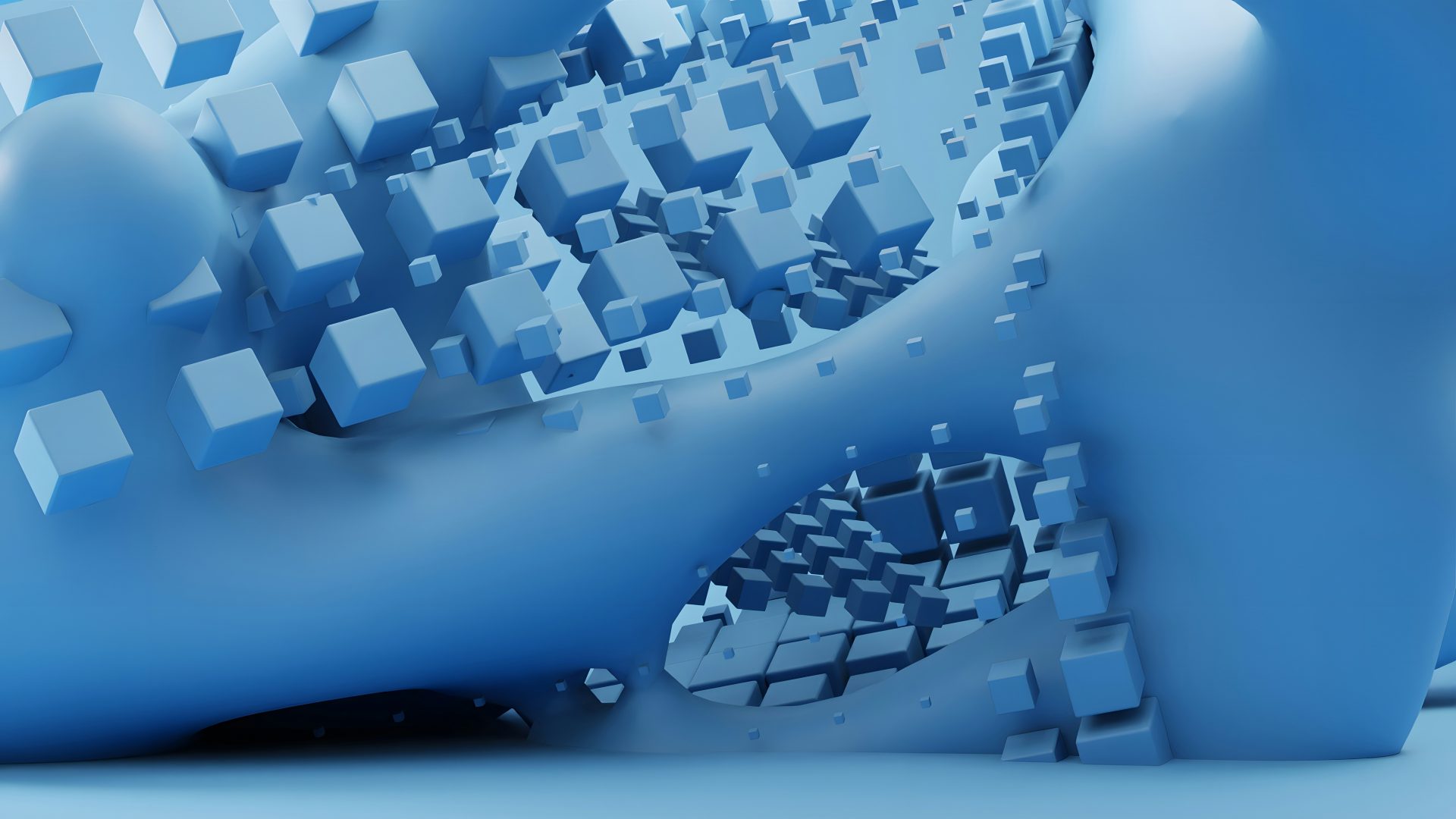
What Is AI Upscaling? How Cloudinary’s Free Tool Enhances Detail Without Artifacts
Modern visuals deserve a smarter lift, and that’s precisely what AI upscaling delivers—credible detail without the crunchy side-effects. In essence, machine learning examines patterns, edges, and textures to rebuild missing information when you enlarge an image. It feels like polishing glass. Marketers, designers, and developers can try it instantly with Cloudinary’s browser-based solution; no installs, no drama, just clarity. To see it in action now, upscale image with this free tool made by Cloudinary, and compare results side by side like a pro.
AI Upscaling, In Plain Language (Yet Properly Technical)
You’re busy, so here’s the gist with accuracy intact. AI upscaling draws on image super-resolution research to predict the pixels that should exist when a photo is enlarged, rather than merely stretching what’s there. Instead of guessy blur from old-school interpolation, deep learning models trained on vast datasets infer edges, textures, and micro-contrast that look authentic to the human eye. The payoff is fewer artifacts like halos, ringing, banding, or jagged stair-steps—and more lifelike detail that stands up to scrutiny.
Why Cloudinary’s Free Tool Looks So Natural (And Feels Fast)
Let’s keep it real: results matter, speed matters, and simplicity matters. Cloudinary’s browser tool applies a generative approach tuned for perceptual quality, prioritising what viewers actually see as sharpness. You drag, you drop, you upscale, and you judge the preview in seconds. Skin, fabrics, and fine lines stay believable instead of brittle, because the model balances sharpness with noise control. Try it right now—upscale image with this free tool made by Cloudinary—and watch muddy pixels tidy themselves up, almost cheekily.
Step-By-Step: From Blurry To Brilliant (In Under A Minute)
When clarity is urgent, a crisp process keeps you calm. This workflow is intentionally lightweight, so you can validate results before committing them to a campaign, a marketplace listing, or a deck. Read once, then run it in muscle memory; it’s that straightforward and astonishingly efficient.
- Open the tool and upload your file: upscale image with this free tool made by Cloudinary.
- Pick a scale (2× or 4×) based on your target pixel dimensions rather than print-only myths about DPI.
- Inspect edges—hairlines, logo curves, and product seams—for halos, banding, or oversharpening.
- Pre-clean if necessary using light denoising so the model doesn’t amplify compression junk.
- Export smartly to AVIF or WebP for web performance without sacrificing crispness.
Pro Tips To Avoid Artifacts (Because Taste Is Strategy)
Sharper isn’t automatically better; tasteful sharpness is the goal. Begin by finding the best available source, then scale only as much as needed, and audit the result with a designer’s eye. Finally, ship with modern formats and responsible delivery so aesthetics and speed aren’t at war. Your audience will feel the polish, even if they can’t articulate why.
- Start with the cleanest file you can recover; fewer compression artifacts mean better reconstruction.
- Right-size the upscale—going 4× when 2× suffices can exaggerate noise or haloing.
- Judge perceptually with SSIM and PSNR as aids, not dictators.
- Deliver responsively via responsive images and lazy loading to keep pages swift.
The Short Science: Why The Output Looks “Real”
Old methods like bicubic interpolation smooth data; AI methods synthesise plausible detail using learned features from faces, fabrics, wood grain, typography, and more. While “hallucination” sounds risky, modern models emphasise semantic coherence, so invented pixels respect context. Smooth gradients avoid banding, edges keep continuity, and type remains legible. The net effect is natural-looking sharpness—convincing at a glance and credible on close inspection.
Use Cases That Move The Needle (Commercially And Creatively)
Scaling quality isn’t vanity; it is performance. In eCommerce, cleaner edges stimulate zoom behaviour and increase purchase confidence. In real estate, texture clarity elevates perceived value. In social content, readable thumbnails lift CTR. And for archival prints, subtle detail transforms nostalgia into display-worthy keepsakes. Upscaling is a force multiplier for brand trust and visual authority.
eCommerce Product Photos That Convert
For product pages and marketplaces, users judge reliability from photo fidelity in seconds. With AI upscaling, metal textures look metallic, stitching reads as premium, and micro-logos stay clean—not mushy. Pair your upscale with schema markup, responsive delivery, and variant testing. As engagement rises, you’ll see add-to-cart metrics nudge upwards, quietly but materially.
Social Thumbnails That Win The Click
Thumbnails are tiny billboards competing in crowded feeds. Upscaling improves letterform clarity and face detail, which helps recognition at speed. Add contrast-aware crops and test A/B variants for titles that remain legible on mobile. The result? Crisper presence, calmer bounce rates, and a first impression that feels unmistakably premium.
Developer & SEO Corner: Make It Fast, Not Just Fancy
Quality without delivery is a half-win. Combine Cloudinary’s output with responsive images, lazy loading, and a CDN to protect Core Web Vitals—notably LCP and CLS. Prefer AVIF/WebP with fallbacks, set caching headers, and keep transformations reproducible so builds are deterministic. This is the grown-up way to ship beauty at scale.
Performance Foundations You Can Reuse
Adopt a predictable recipe: standardise sizes, map each page template to the smallest acceptable rendition, and let the CDN do the heavy lifting. Store transformations as readable URLs using Cloudinary transformations so the pipeline stays auditable. Bench with lab and field data; ship only after you beat your baselines.
Next.js/React Integration (Frictionless, Honestly)
If you’re in React land, Next.js Image is a gift. Point image src at your Cloudinary URL, define sizes/srcset, and allow the framework to pick the right rendition. Keep alt text descriptive, compress aggressively, and retain visual parity between SSR and hydration. It’s elegant engineering that earns both ranking signals and applause from stakeholders.
A Repeatable Team Workflow (So Quality Becomes Default)
Great outcomes become cheap when they’re procedural. Build a mini SOP: define target sizes per template (listing, PDP, hero), choose a default scale (2× or 4×), and create named presets. Add a “no-artifact” checklist to design QA—check edges, gradients, and small type—then push via your CMS. Tie each image variant to analytics so you can correlate clarity with conversion, not just hunches.
- Define presets by use case (e.g., pdp-2x-avif) to avoid ambiguity.
- Standardise review with screens at 100% zoom on retina and non-retina displays.
- Automate at scale via presets and CI/CD so outputs stay consistent.
- Measure ROI by variant and page type for decisions that feel inevitable.
FAQs (Short, Thorough, And Useful)
Sometimes you just want straight answers, not a dissertation. This section tackles the concerns teams raise in stand-ups: printing viability, “fake” detail, noisy sources, and SEO impact. The principle is simple—treat AI upscaling as a pragmatic tool in a larger workflow that includes pre-cleaning, perceptual reviews, and disciplined delivery. Do that, and you’ll secure credibility with both users and algorithms.
Is it okay to print upscaled images?
Yes—print size depends on pixel dimensions, not DPI alone. After upscaling, preview at 100% and run a small proof before a full run.
Will AI invent fake details?
It synthesises plausible detail guided by semantic context. You remain the editor; choose the scale that looks authentic for your brand.
Can I use it if my image is very noisy?
Absolutely. Apply light denoising, then upscale, then export to AVIF/WebP for nimble delivery.
Does this help SEO?
Sharper images boost engagement, and efficient delivery supports Core Web Vitals—a virtuous cycle for users and search engines alike.
Ready To Experience The Upgrade? (A Confident Nudge)
Your audience forms judgements in milliseconds; hazy images murmur “cheap,” while crisp assets radiate confidence. That perception affects CTRs, conversion rates, even how your brand feels. Make the elegant choice today: test AI upscaling, validate the preview, and roll the win across your catalogue. Start here—upscale image with this free tool made by Cloudinary—then standardise it in your workflow. You’ll elevate quality, protect speed, and earn trust, all in one decisive stroke.



 Bitcoin
Bitcoin  Ethereum
Ethereum  Tether
Tether  XRP
XRP  Solana
Solana  USDC
USDC  TRON
TRON  Lido Staked Ether
Lido Staked Ether  Cardano
Cardano  Avalanche
Avalanche  Toncoin
Toncoin