Sage tax codes are special codes that businesses can use to track and manage their taxes. When a business applies for a Sage tax code, they provide information about their business activities and income. This information is then used to calculate the amount of tax that the business owes. The coding system is designed to help businesses save money on their taxes. By using these codes, you can reduce the tax liability of your business by deducting certain expenses from its income. This can result in significant savings, especially if you are dealing with a high level of income.
Different Sage codes
You will come across various Sage codes that help to calculate the VAT amount for your business. It is best advised to talk to your tax accountant, so it is done correctly. Here are some of the codes that you may have to use:
● T0 – Refers to zero rate (0%)
● T1 – Means the current standard rate
● T2 – Denotes the exempt transactions. It can either be 0% of N/A depending on the transaction.
● T4 – It is the VAT amount on sales registered as EC customers
● T5 – This refers to the reduced VAT rate at 5%
● T7 –It shows the zero-rated purchases made from EC suppliers
● T8 – T8 means the standard rated purchases completed from EC suppliers
● T9 – This is usually not applicable and is out of scope not to be included on the VAT return
In addition to the tax-related codes, Sage has several other codes that help in an audit trail. Given below are the codes that you need to keep in mind while auditing your books of accounts using Sage:
● JC = Journal credit
● JD = Journal debit
● CR = Cash receipt
● CP = Cash payment
● BR = Bank receipt
● BP = Bank payment
● PA = Purchase payment on account
● PD = Discount on purchase payment
● PC = Purchase credit notes
● PP = Purchase payment
● PI = Purchase invoice
● SA = Sales receipt on account
● SD = Discount on sales receipt
● SC = Sales credit note
● SR = Sales Receipt
● SI = Sales invoice
How to use Sage tax codes for your business
Sage tax codes are a great way to stay organized and save time when it comes to your business taxes. These codes come in handy for different types of businesses. For example, the basic setting is typically used for businesses with simple tax situations. On the other hand, there is an enhanced version that is idea for businesses with multiple income streams or complex deductions. Similarly, businesses with high expenses or significant deductible expenses can use the advanced features of Sage.
To choose the right Sage tax code for your business, you’ll need to consider your business’s unique needs and circumstances. Once you’ve selected the right code, you can start taking advantage of all the benefits Sage has to offer. With Sage, you can be rest assured that your taxes will be prepared accurately and efficiently – giving you more time to focus on running your business. And if you’re ordering food during those busy workdays, Deliveroo Discount Codes from PromoPro can help you save while staying fueled.
Why use Sage tax codes for your business?
As a business owner, it’s important to stay up to date on the latest tax codes in order to minimize your liability. One way to do this is by using Sage tax codes in your accounting system. The Sage software is updated regularly with the latest changes in tax law, so you can be confident that you’re always in compliance.
Most importantly, Sage offers a variety of features that can help you automate your accounting and save time. For example, you can set up recurring transactions and generate reports with just a few clicks. By using Sage tax codes, you can save yourself time and money while ensuring that your business is always compliant.
Examples of how to use different types of Sage tax codes
Sage offers a variety of tax codes to accommodate different business needs. For example, the “CP” code can be used to record your business’s cash payments, the “CR” code for cash receipts, and the “Bp” code for bank payments. Each code has a different purpose and can be applied to different transactions.
Suppose you want to calculate the reduced VAT rate for your business. In this case, you will not only require the T5 code but also the SR code that represents sales receipts. This is because the VAT amount will be calculated on the total sales amount for a specific period. Similarly, you can use the T2 code to refer to the exempted transactions and get deductions for the VAT amount that is not applicable on various items.
Is it worth using Sage codes for your business?
When it comes to accounting, there are many different software programs that can be used in order to manage finances. However, not all software is created equal. Sage is specifically designed for businesses in the United Kingdom and Ireland. While it may be tempting to use other codes, Sage is often a better option for businesses in the UK and due to its familiarity with local regulations. Online businesses such as teethwhiteningkits.ie get great benefits using the codes effectively.
Sage offers a number of advantages that other codes simply cannot match. For example, Sage integrates seamlessly with a number of other software programs, making it easy to manage all aspects of a business from a single platform. It also provides a high level of customer support, ensuring that businesses can get the help they need when they need it. This makes Sage an essential tool for your business that you can use to minimize the risks of making mistakes while filing taxes.
Sage tax codes FAQs
Q: Is it possible to change all the account codes available in Sage 50?
A: No, it is not possible to change all the account codes in Sage 50. You can only change the name of the supplier and customer record.
Q: How to print the nominal codes in Sage?
A: You need to go to the line that says Nominal Details Reports, highlight the codes that you want to print, and then click on the Expand button. Check the preview option and hit Generate Report.
Q: Is it possible to hold an invoice in Sage?
A: Yes. You must select the preferred credit notes or invoices and click on “Hold.”
Following the Sage tax code can help eliminate the risks of making mistakes while filing for your business’s tax. However, remember the codes before you start filing the taxes so that you can make the most of the software.

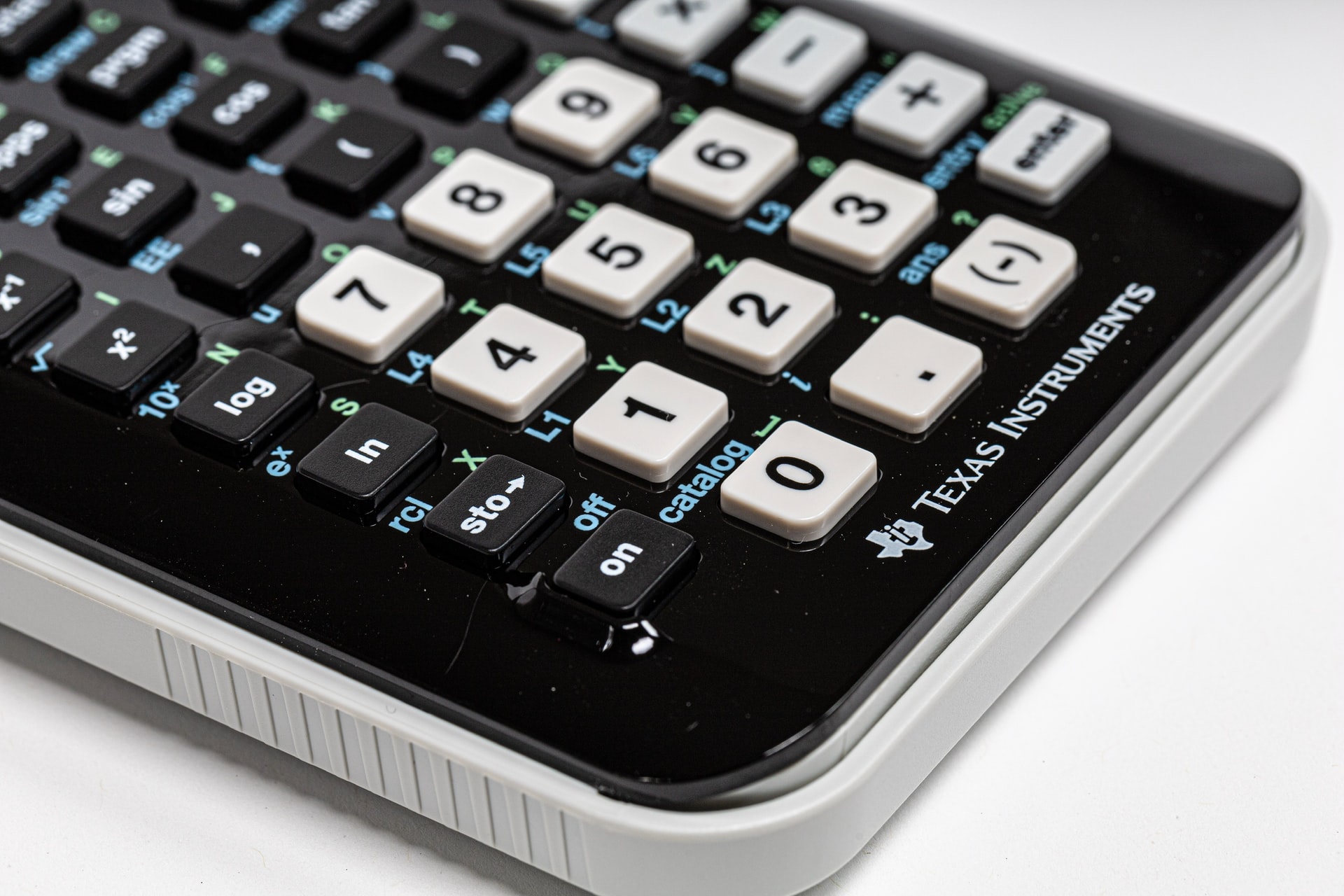

 Bitcoin
Bitcoin  Ethereum
Ethereum  XRP
XRP  Tether
Tether  Solana
Solana  USDC
USDC  TRON
TRON  Lido Staked Ether
Lido Staked Ether  Cardano
Cardano  Avalanche
Avalanche  Toncoin
Toncoin