Office walls no longer confine the world of work. Today’s businesses survive and sustain even with geographically scattered teams, with skilled individuals collaborating across continents and time zones.
However, managing a geographically dispersed workforce presents unique challenges. How do you ensure everyone’s on the same page? How do you track employees’ work progress and maintain productivity when team members are scattered across time zones?
The answer lies in a powerful tool: employee timesheet software.
The concept here isn’t just about logging hours, though. The right timesheet software becomes the link that connects your remote team, enabling you to promote transparency, boost efficiency, and, ultimately, drive success.
Are you ready to revolutionize your distributed workforce? This blog is your guide to selecting the best employee timesheet software for your remote team, focusing on the key features you should prioritize.
Seamless time tracking across devices and platforms
The cornerstone of effective timesheet software is its ability to accurately and effortlessly capture work hours. This depicts seamless time tracking across various devices and platforms for distributed teams.
- Mobile compatibility: A mobile-friendly timesheet app enables employees to log their hours from anywhere, at any time. This is particularly beneficial for team members who frequently travel or work outside traditional office hours.
- Offline functionality: This attribute ensures that your chosen software allows employees to track time even offline. This guarantees uninterrupted time recording, especially for regions with unreliable internet connectivity.
- Integration with project management tools: You can streamline workflows by integrating your timesheet software with popular project management platforms like Asana, Trello, or Jira. This enables employees to effortlessly switch between tasks and log time directly within the project they’re working on.
Intuitive interface and user-friendly design
A user-friendly interface is necessary to ensure high adoption rates among your distributed team members.
- Clear and simple interface: A cluttered or complex interface can discourage employees from using the timesheet software regularly. So, you better prioritize a clean and intuitive design that is reassuringly easy to navigate, regardless of technical expertise.
- Automated time tracking (optional): While this may not be that vital, you can consider features that automatically track time spent on specific applications or websites. This can be particularly helpful for tasks that involve repetitive actions or frequent use of specific programs. However, be mindful of employee privacy concerns, ensure clear communication and opt-out options for automated tracking.
- Multiple language support: Does your business cater to a multilingual workforce? Then, you should opt for employee timesheet software that offers support in multiple languages to ensure a smooth user experience for all team members.
Robust reporting and analytics
As stated, employee timesheet software goes beyond simply logging hours. Powerful reporting and analytics features provide valuable insights into how your team is working, enabling data-driven decision-making.
- Detailed time reports: The app generates comprehensive reports that break down time spent by project, client, task, or employee. This allows you to identify areas where your team is excelling and pinpoint potential bottlenecks.
- Project profitability analysis: Tracking time spent against project budgets can provide insights into project profitability. This transparency empowers you to make informed decisions about resource allocation and pricing strategies.
- Customizable dashboards: Do you want to avoid visualizing key metrics through customizable dashboards that provide a real-time overview of your team’s performance? You can then track employee progress towards deadlines, identify resource gaps, and ensure projects stay on track.
Advanced features for effective team management
Effective timesheet software goes beyond essential time tracking, offering features that specifically cater to the needs of managing a distributed team.
- Project budgeting and cost tracking: Set project budgets and track labour costs to ensure projects stay within financial constraints.
- Team collaboration tools: These tools facilitate communication and collaboration within your distributed team. Look for features like built-in chat functionality, task comments, or file-sharing capabilities.
- Approval workflows: Establish clear approval workflows for timesheets and project budgets. This ensures accountability and transparency within your team.
- Geolocation tracking (Optional): Some software offers geolocation tracking, which can be helpful for specific industries (e.g., field service) or ensure compliance with local regulations. However, use such features with caution and prioritize employee privacy.
Scalability and security
As your business grows and your distributed team expands, your employee timesheet software should be able to scale accordingly.
- Scalable cloud-based solutions: Cloud-based timesheet software offers superior scalability and eliminates the need for complex IT infrastructure. This ensures your software can accommodate a growing team size without compromising performance.
- Robust security features: Since your timesheet software stores sensitive employee data, prioritize robust security features. Look for features like;
- Two-factor authentication (2FA): The 2FA security feature adds an extra layer of security by requiring a secondary verification code and a password for login.
- Data encryption: This feature ensures the software encrypts data at rest and in transit, providing a secure environment for sensitive employee information.
- Regular backups and disaster recovery: Before you make the final choice, you must verify if the provider offers regular data backups and a disaster recovery plan to protect your data in case of unforeseen circumstances.
Managing a distributed workforce in today’s dynamic work environment demands innovative solutions. Equipping your team with employee timesheet software that boasts the above features is a game-changer, empowering them to thrive no matter where they are.
Ready to explore timesheet software solutions for your distributed team? Consider thoroughly evaluating available options based on the features discussed above. Free trials and demos are often available, allowing you to test-drive the software and ensure it aligns with your team’s needs.
Keep in mind that it is a one-time thing, and investing in the right employee timesheet software can be a game-changer for your remote team. Sanction your workforce with the tools they need to succeed, and watch your business flourish in the globalized world.