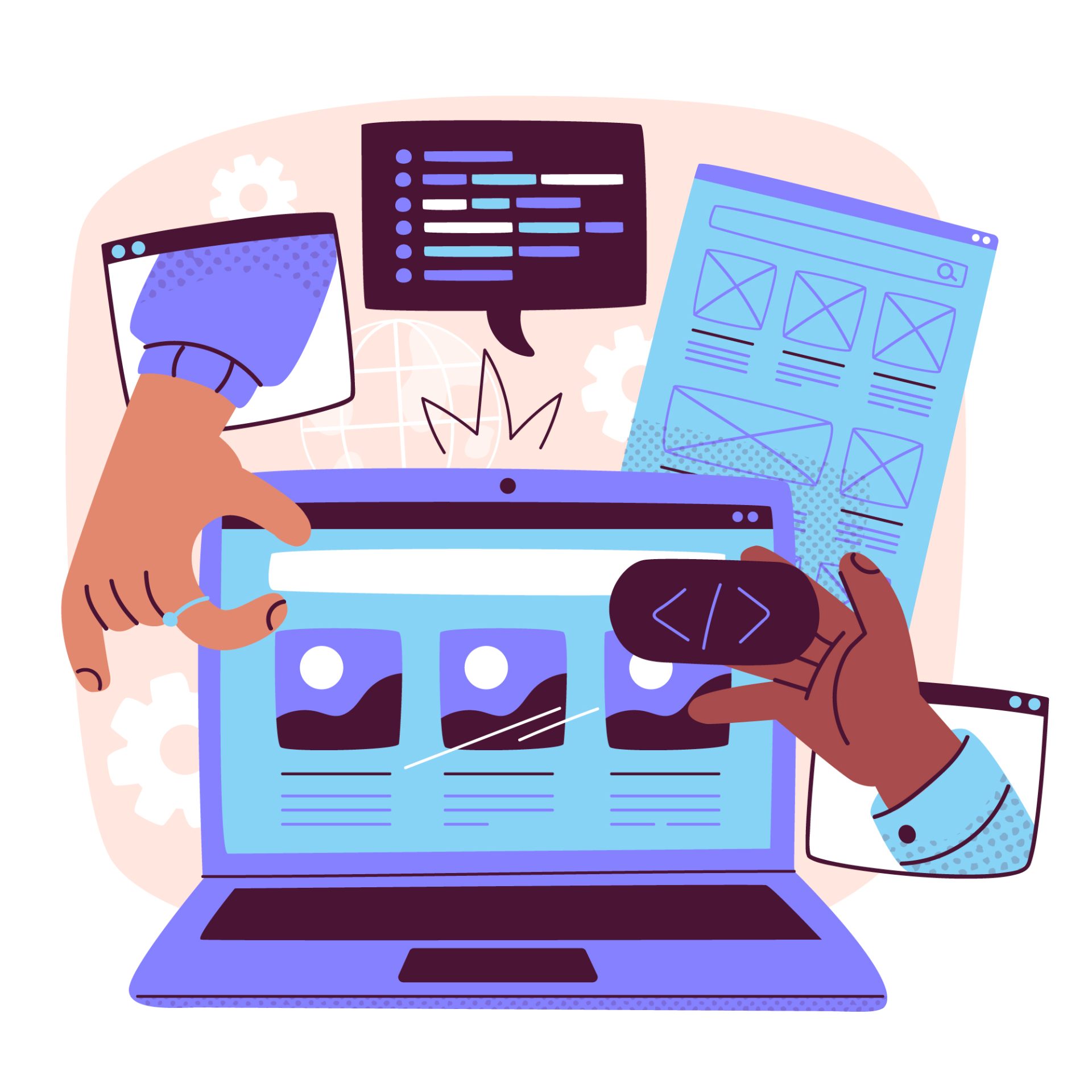
Automated vs. Manual Browser Testing: Which is More Effective?
A study by Google shows that if a website takes longer than three seconds to load, over 50% of mobile users will leave, and nearly 9 out of 10 users will not revisit after a negative experience. Bugs, slow performance, and browser compatibility issues drive users away. Browser testing helps catch these problems early.
Browser testing ensures an online platform works across different browsers, devices, and screen sizes. This can be performed in two ways, which are automated browser testing and manual browser testing.
Which is more effective? It depends on project complexity, budget, and deadlines.
Often, a hybrid approach combining automation for speed and manual testing for accuracy works best.
In this article, let us learn more about this.
Understanding Manual Browser Testing
Manual browser testing is the process of evaluating an online platform by interacting with it directly, just like a real user would. Testers follow predefined test cases or checklists to verify functionality, layout, and performance across different browsers and devices. Unlike automated testing, manual testing relies on human observation to catch issues that scripts might overlook.
Process of Manual Browser Testing
- Defining Test Cases – Testers create detailed scenarios covering key features and user flows.
- Executing Tests – They manually navigate through the platform, checking functionality, responsiveness, and usability.
- Identifying Issues – Testers log bugs, inconsistencies, and visual defects.
- Exploratory Testing – Beyond scripted tests, testers interact freely with the platform to find unexpected issues.
- Reporting and Feedback – Findings are documented and shared with developers for fixes.
Advantages and Disadvantages of Manual Browser Testing
| Advantages | Disadvantages |
| Detects subtle UI differences that arise from how various browsers render pages. | Time-consuming when testing across multiple browsers and operating systems. |
| Uncovers usability issues and interactive quirks that only a human eye can spot. | Difficult to consistently replicate exact testing conditions across environments. |
| Offers a realistic perspective on how actual users experience the site across browsers. | Increased risk of human error and overlooked inconsistencies when tests are repeated. |
Exploring Automated Browser Testing
Automated browser testing uses scripts and testing frameworks to check an online platform’s functionality across different browsers and devices. Instead of manual interaction, tests run automatically, following predefined steps. This speeds up testing, reduces human error, and enables large-scale execution.
Tools and Technologies
Popular automation testing tools and frameworks for automated browser testing include:
- Selenium – Supports multiple programming languages and browsers.
- Cypress – Fast and developer-friendly, with real-time debugging.
- Playwright – Designed for modern web apps, supporting multiple browsers with a single API.
Advantages and Disadvantages of Automated Browser Testing
| Advantages | Disadvantages |
| Executes tests rapidly across a broad matrix of browsers and operating systems. | May miss visual discrepancies and design nuances that affect user perception. |
| Maintains consistency in test conditions, making it easier to spot browser-specific regressions. | Tests can be brittle—minor browser updates or rendering changes may cause false negatives. |
| Scales efficiently to cover both modern and legacy browsers, reducing manual overhead. | Requires ongoing maintenance to adapt to evolving browser standards and behaviors. |
4 Best Practices for Seamless Browser Testing
Create a Real-World Testing Environment
Use virtual machines or Docker to mirror your production setup. A well-isolated test environment ensures accurate results and fewer surprises after deployment.
Stay Ahead of Browser Updates
Browsers change fast—your tests should too. Maintain a browser matrix covering key versions and use cloud-based platforms to test across multiple browsers without extra infrastructure.
Automate Testing in CI/CD
Integrate tools like Selenium, Cypress, or Playwright into your CI/CD pipeline. Automated testing catches issues early, speeds up releases, and prevents last-minute fixes.
Monitor and Update Regularly
Testing isn’t a one-time task. Track test results, update scripts as your app evolves, and ensure compatibility with new browser updates to keep everything running smoothly.
Conclusion
Both manual and automated testing bring distinct advantages. Manual testing is essential for capturing nuanced usability and visual issues, while automated testing delivers the speed, scalability, and consistency required for large-scale regression tests.
HeadSpin’s platform seamlessly integrates manual, automated, and browser testing capabilities. It provides comprehensive real-world insights with advanced KPIs and 360-degree performance visibility. This unified approach enables organizations to optimize digital experiences across mobile, browsers, and beyond, reducing testing time and enhancing overall user satisfaction.



 Bitcoin
Bitcoin  Ethereum
Ethereum  Tether
Tether  XRP
XRP  USDC
USDC  Lido Staked Ether
Lido Staked Ether  TRON
TRON  Cardano
Cardano  Avalanche
Avalanche  Toncoin
Toncoin  Solana
Solana