When Buying a Dog Bed, what to Consider
When it comes to sleeping, dogs, like humans, have their...
How To Save Money When Starting a Business
Starting a business is exciting and scary in equal measure....
Tips and Tricks on How to Write a Decent Illustration Essay
An illustration essay is a difficult assignment to write....
REVIEW: USPA Nationwide Security Expands their Titanium Service
USPA has expanded their boutique close protection service,...
What Exactly Is a Promo Code? & What Are Their Benefits
An online retailer may provide its customers with a...
Stay Organised and Increase Productivity With Telagus CRM
Beyond Customer Data Management Customer management...
Smart Tips for Cutting Costs on Amenities
Sometimes it can be a challenge to balance the books – but...
Where to Start When You Business Needs an App
As a business, it’s a great idea to have an app. This will...
Features of BTC that make it the most valuable crypto
In many instances, multiple companies are working towards...



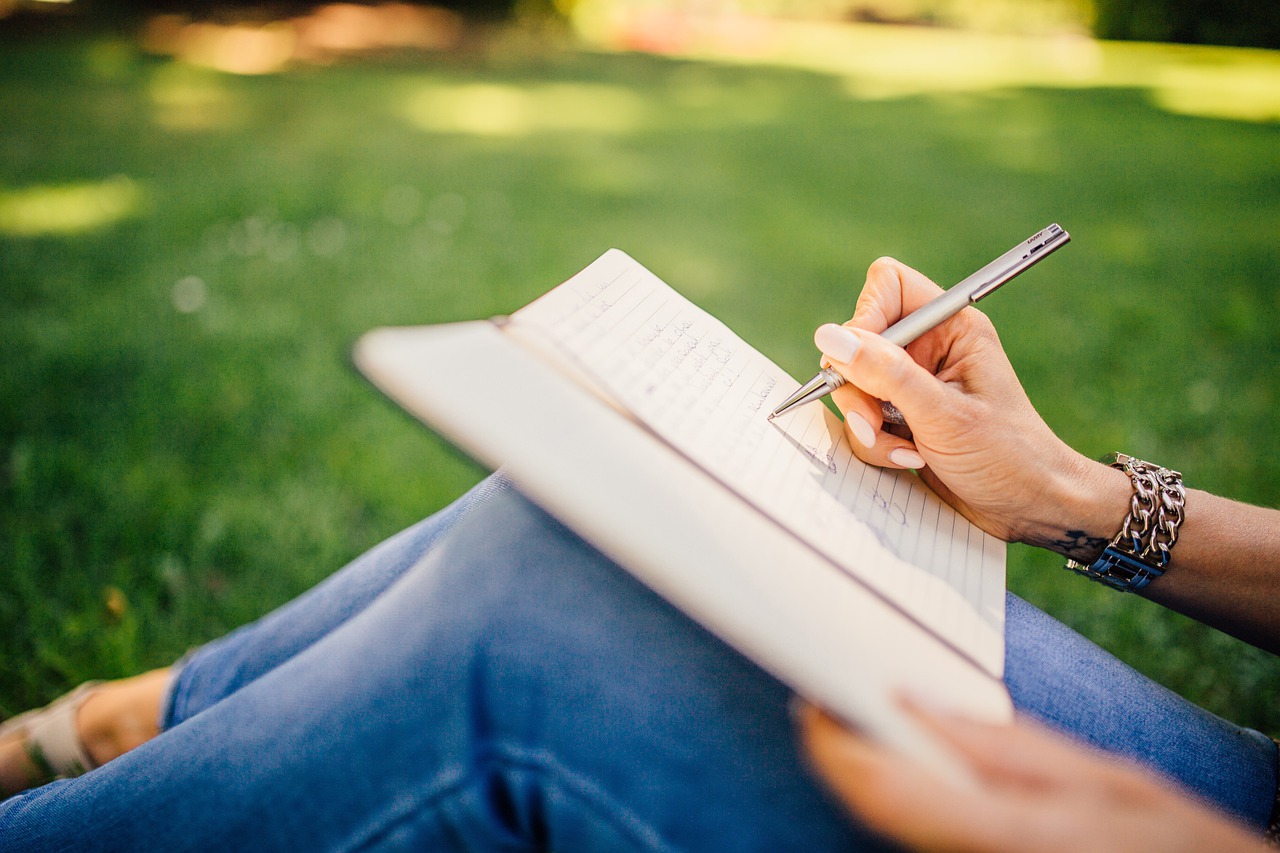







 Bitcoin
Bitcoin  Ethereum
Ethereum  Tether
Tether  XRP
XRP  USDC
USDC  Solana
Solana  TRON
TRON  Lido Staked Ether
Lido Staked Ether  Cardano
Cardano  Avalanche
Avalanche  Toncoin
Toncoin