SEO and Startups: Still Relevant in 2022
It is important to note that if your desired customers have...
What You Should Know About Home Loan Refinancing 2022
Did you know that home loans are not fixed to one lender?...
Campervan hire firm Calico Campers urge Brits to ‘invest in the UK’
A campervan hire company has urged British holiday makers...
5 Investment Tips For Beginners Looking To Build Wealth
Due Diligence Quite a few investors manage their portfolios...
Welcoming back the workforce: creating a Covid-safe environment
With the lifting of Covid restrictions, including the...
Bridging Loans for Home Improvements a Popular Post-Pandemic Option
One of the main points of appeal with bridging finance has...
What Can Virtual Assistants Do for you?
At Pearl Lemon Outsourcing, we bring to you a pool of...
What Should You Know About Car Wreck Injury Claims?
Most drivers assume that car accidents are problems that...
A New Ecommerce Solution on the International Market
In the last few years, ecommerce has exploded in...










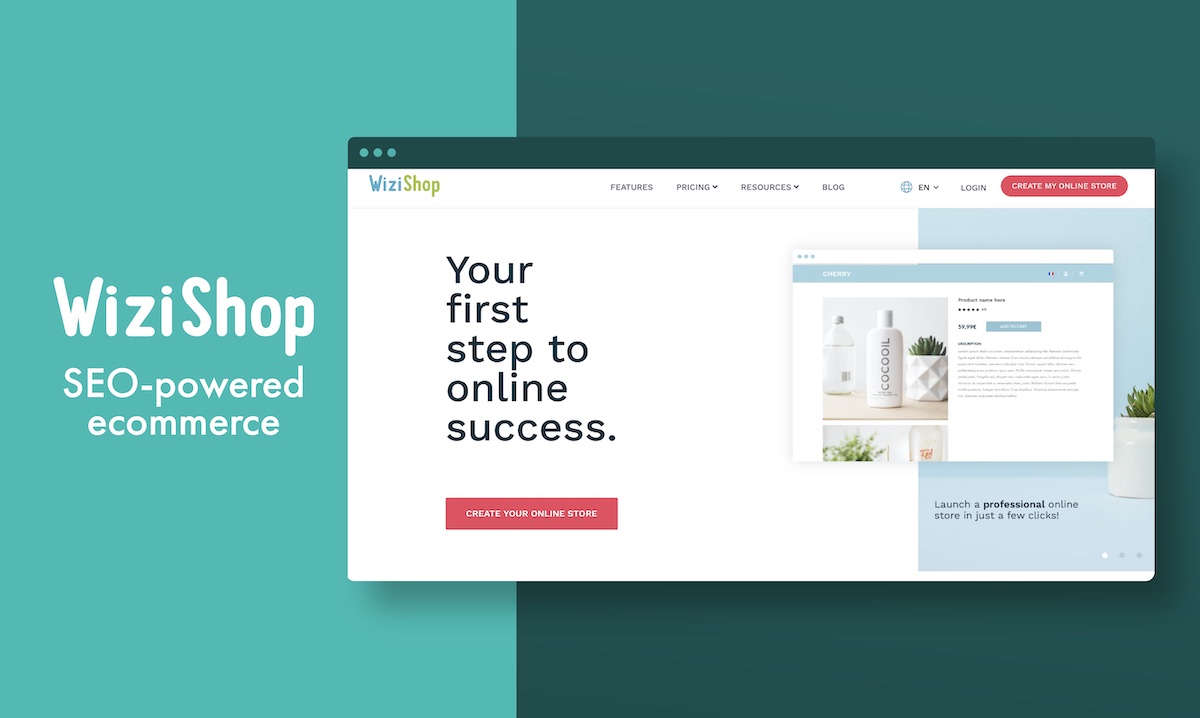
 Bitcoin
Bitcoin  Ethereum
Ethereum  Tether
Tether  XRP
XRP  USDC
USDC  Solana
Solana  TRON
TRON  Lido Staked Ether
Lido Staked Ether  Cardano
Cardano  Avalanche
Avalanche  Toncoin
Toncoin